Control Points on Referential Segments | ||
| ||
The control points are the same for all manipulation commands, that are: Manipulate, Reach, and
Interact with the Object. 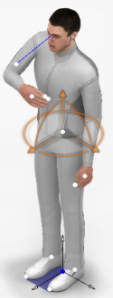
The list of control points:
- Line of sight / Head
- Pelvis
- Left Hand, thumb, index
- Right Hand, thumb, index
- Right Ankle, toes
- Left Ankle, toes
- Referential
When selecting a control point, a dialog box, type toolbar appears with
Fix/Release
![]() .
Except on the fixed referential. See Using Fix / Release.
.
Except on the fixed referential. See Using Fix / Release.
Clicking Fix/Release creates a temporary Fix constraint if there was not any, and change the representation of the control point (blue instead of white).
The same control points display when specifying the Initial Condition of a Human Interaction. However, there is a difference. In manipulation mode, fixing the control points can only be one way, Position, and Orientation. Whereas in Initial Condition mode, you may specify different constraint types, depending on the control point:
| Available types | Control Point |
|---|---|
| Pointing | Line of sight / Head |
|
Position and Orientation Position and Direction Position only |
Left or Right Hand, Thumb, Index, Ankle, and Toes |
Examples of Control Points and Body Part Frame
| Referential Frame
|
Body Part Frame
|
| Left Foot | |
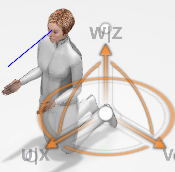 |
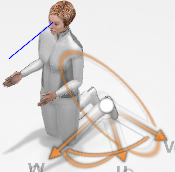 |
|
Left Hand |
|
 |
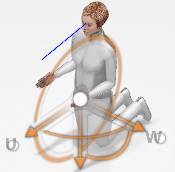 |