The Vision Window Options | ||
| ||
The Vision Type
This options category defines the type.
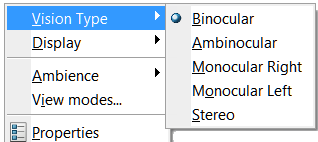
- Binocular
-
Each eye has a field of view shaped like an ellipse. Binocular interprets as the zone defined by the intersection of the two shapes that define the right and left monocular. It represents the area you can see with both right and left eyes (clear zone).

- Ambinocular
-
The zone represented by the union of two shapes, which define the right and left monocular sight. It represents the entire field of sight.

- Monocular right
-
Right monocular represents the field of sight of the right eye only.

- Monocular left
-
Left monocular represents the field of sight of the left eye only.

- Stereo
-
The sights for both eyes are in two distinct windows. Select the stereo type of view to activate both left and right lines of sight.

Display
This option category defines the information or representation that is displayed in the
window. 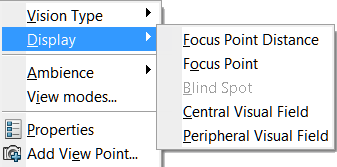
- Focus Point Distance
- This hides or displays the inscription of focus point distance on the opened window.
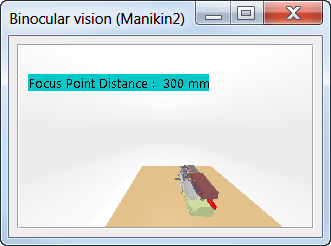
- Focus Point
- This corresponds to the focus location. It is the end of the line sight. The focus point
that displays options prompts or cancels the display of the central point of
view. That central point represents by a little yellow cross. The focus
point (which corresponds to the line of sight) moves inside the window
following the eyes motion.
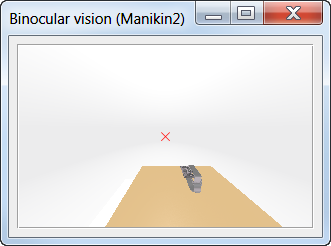
- Blind Spot
- The area of the human eye that is not covered with sensitive cells is the point where the
optic nerve is attached to the eye. Representing this field, a blue point in
the window. The blind spot represents in monocular view. The Blind Spot
display option prompts or cancels the display of the blind spot.
By default, the blind spot does not display.
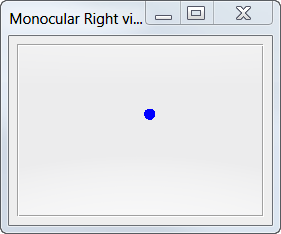
- Central Field
- This corresponds to the fields limit. The field option prompts or cancels the display of the
central field of view, and that field represents by a yellow circle. The
focus point (which corresponds to the line of sight) and the field moves
inside the panel and follows the motion of the eyes.
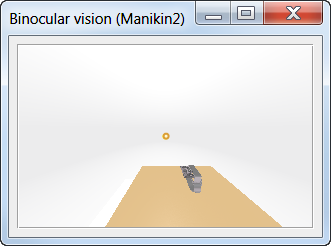
- Peripheral Field
- This option prompts or cancels the window's opaque red colored zone display bordering the
peripheral field of view. By default, the peripheral visual field does not
display.
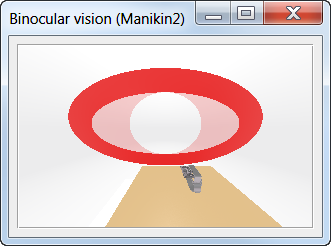
Ambience
This options category defines the type of ambience of the window. It proposes the same Ambience options than the main window, which are: Pure White, White Mirror, White Review, Dark Mirror, Dark Review, White Design, Blue Design, Dark Design, Outdoor, Studio, and Basic.
View Modes
- Lines and Points
- This can hide the geometry of Edges and points, Outlines, No wires, No axes, No points.
- Mesh
- This alters the Mesh of the view. The options: Shading, Material, Triangles, Transparent, Hidden edges and points, Dynamic hidden line removal.