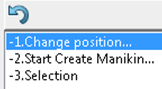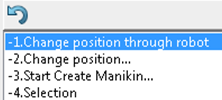For Standard Pose Command
You can use the Undo and Redo for standard pose commands.
-
Click
Undo/Redo Overview
 .
.
Global Undo/Redo.
- In this example, the command starts with an already selected segment of the manikin.
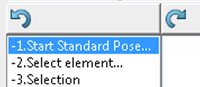
- Selecting Undo stops the command. The Redo list (right side) would
not fill with any possibilities, since no Undo or Redo action
can lead to the start of a command.
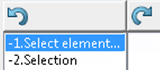
Local Undo /Redo (within the command):
- For each of the actions done by you in the context of the command, an entry adds in the
Undo side, if this action modifies
the posture of the manikin. Change of values (3D or numerical
handles).
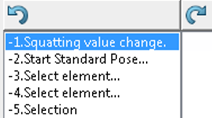
- Undo:
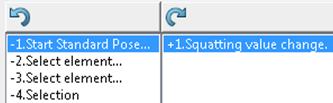
- Redo
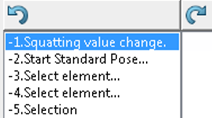
Going back to the initial posture (corresponding to the posture of the manikin when changing tab) also inserts an entry in the Undo/ Redo side.
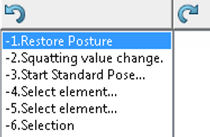
- Undo:
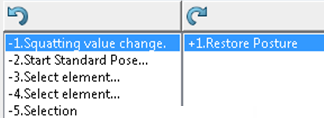
- For the Hand Posture tab only: The options that deal with the type of hand postures, and the choice of side, cause a change of posture. These options changes would trigger an event in the Undo/Redo side.
- Changing the Hand Posture type or Hand Posture Side moves it to the Redo Side, and the Undo moves it back to the Undo side.
- In this example, the command starts with an already selected segment of the manikin.
-
End through the Close or the
X on top of the panel that removes all the
created entries while using Standard Pose.
The option of the Constraints section does not have a direct impact on the posture. Therefore the selection within this section does not consider it as an Undo/Redo action. However its state registers with the saved postures in the Undo/Redo transactions.