Macro Parameters | ||
| ||
![]()
Macro Parameters
The selected macro type (Approach or Retract) defines the tool motion before or after machining:
- Approach: approaches the machining operation start point.
- Retract: retracts from the machining operation end point.
- Linking Retract/Approach: comprises interruptible retract and approach motions. Available for Rough, Recess, Ramp Rough, Ramp Recess, and Groove Turning operations. You can interrupt the macro at the end of the number of specified levels for Groove Turning only.
The proposed macro modes are:
- None
- Build by user
- Direct (2 in the picture)
- Radial-axial (3)
- Axial-radial (1)
- DX-DZ offset
- Spindle Axis (4)
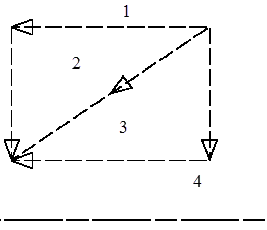
- DX-DZ Offset
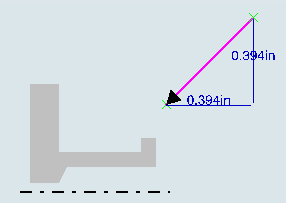
Double-click the number, the Edit Parameter dialog box appears showing the Distance 0.394in.
The Approach and Retract Mode changes to DX-DZ offset.
It is useful to interrupt a machining operation when the foreseeable lifetime of the insert is not long enough to complete the machining. See Defining Macros.
The DX and DZ values are applied on the start point and end point of Tool path to define the Approach Macro and Retract Macro respectively. Like other go-to-a-point macros, this macro is combined with other Build-by-user macros, where the first macro is DX-DZ offset. In this picture , the Approach macro is of type DX-Dz Offset and the Retract is a combination of DX-DZ offset and a Build-by-user (motion to a point).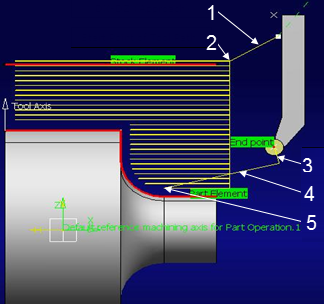
1- DX-DZ Approach
2 - Start Point of Tool Path
3 - Build by User Macro
4 - DX-DZ Retract
5 - End Point of Tool Path
See Defining Macros for more information.