- Click Jog Mechanism
 . .
You are prompted to select a device. - Select a device in the tree
The Jog dialog box appears. - In the 3D view, move the mouse over one of the
joints in the display window. The driven joint highlights
and the manipulator appears (the manipulator appears as small
green arrow heads).
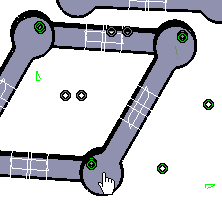
- Drag the joint with the left mouse button.
Direct manipulation can only be applied to revolute, prismatic,
and cylindrical joints that are classified as driven. The joint must be driven directly by one or more command
values.
- Click Reset and then Close in the Jog dialog box.
|