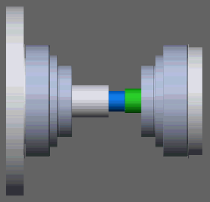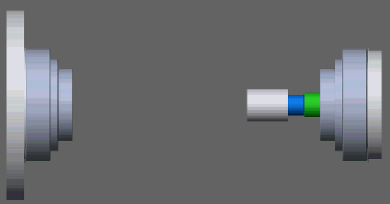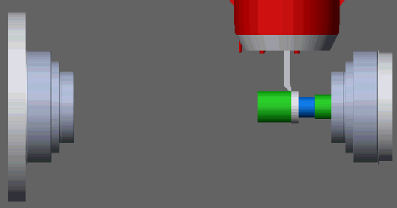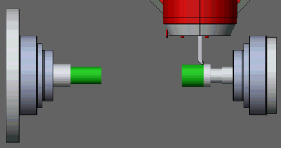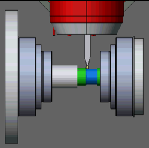Case 1, Two Setups : 1 > 2
This describes a Machining Setup.1, then Setup.2.
The Initial condition is:
- Setup.1 is attached
- Setup.2 is detached
The steps for:
- Machining of Setup.1

- Programming of Setup.1


- Part Sequencing of Setup.1
- Move the counter spindle

- Attach the Setup to the counter spindle
- Detach the Setup to the main spindle

- Move the counter spindle to move stock from Setup.1 to Setup.2

- Move the counter spindle
- The Machining Actions for Setup.2
Actions Ref
Name Type Attachments Device Product Position 1 Move to Setup.1 Motion CounterSpindle 2 Attach to Counter Spindle Attach Attach CounterSpindle Setup.1 3 Detach to Main Spindle Attach Detach MainSpindle Setup.1 4 Move to Setup.2 Motion CounterSpindle
Expected Simulation:
- Only one stock is shown
- The programming Setup.1 and Setup.2 machine the same stock