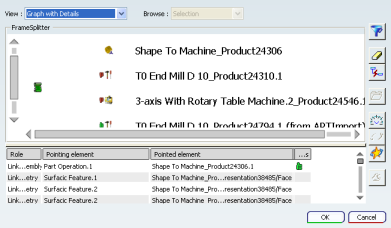Managing Links and Relations | ||
| ||
- To retrieve and edit links, select
Edit > Links & Relations.
For more information and commands, see V6 Fundamentals's User's Guide: Links and Relations .
- You need to be in an work area.
By default, when nothing is selected, the links between the PPR Context components are displayed.
If you want to display the links of a given element, select it from the tree, Manufacturing View or the Activities Process Tree.

-
Select the view you need from the View list:
See
- The graph shows the relations while the multi-list shows the links.
- Several links can belong to one relation.
- A filter on the role is used to focus on the desired kind of link.
See also: About Implement Links and Other External Links
See also: Versioning Machining Data