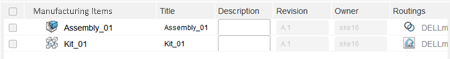Auxiliary View
The auxiliary view is a temporary storage area for objects the user wants to manipulate separately.
To open the auxiliary view, click Auxiliary View
![]() from the standard area of the action bar.
from the standard area of the action bar.
You can add search results, and create links with objects.