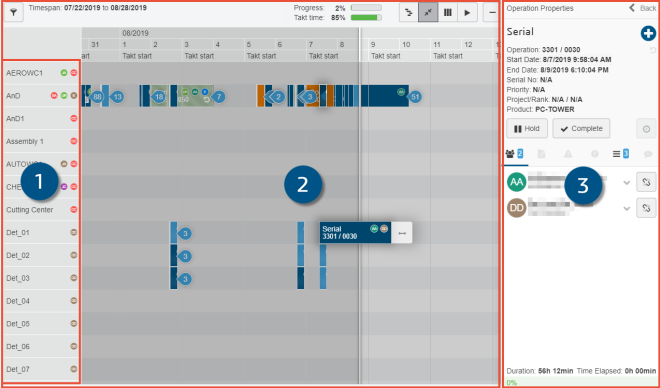Workflow | ||
| ||
The list of work centers (1) has Operations assigned to them. To indicate which employees are assigned to a given work center, the employee icons are displayed. Selecting a Work Center in the list displays work shifts configured for that Work Center, the workspace turns light red and the shifts turn white.
A workspace (2) displays scheduled Operations visualized as blocks. Each row represents the Operations scheduled for a different work center.
The side panel (3) displays two tabs by default – a list of employees and of unscheduled operations. It can also display Operation Properties and Work Center Properties.