Optionally, it is also possible to define a maximum length between 2 steps of a simulation.
If you have set a maximum length step, the internally computed length step is never greater than the maximum defined one. By default the distance based simulation is deactivated and no maximum length is defined.
Once the distance based simulation is activated, the simulation is driven by a length step which is dynamically computed during the simulation according to the current tool, feeds and speeds. The length corresponds to the Tool Center Point displacement, represented by the orange arrow.
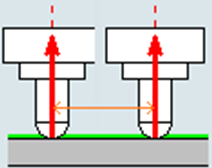
The Player action bar remains the same with the time step disabled.