This is particularly
related to Milling machines in which a master or universal milling
head can be coupled selectively and automatically with a variety of
individual milling heads for different machining purposes. The
individual milling heads are a part of the machine
itself.
A head change position and head
mount point has to be defined in Manufacturing Equipment Design
App on the master or universal milling head. Also a head base point
has to be defined on the individual milling heads. During
simulation, the interchangeable head is equipped to the head
mount point of the master or universal milling machine at this head
change position (the orientation of the attached milling head depends on the head base point of the attached milling head and the
head mount point of the master milling head). Also note that when
an interchangeable head is equipped to the master milling head, the
tool is mounted at the tool mount point of the attached
milling head.
The orientation of the head mount point (1) and the head base point (2). The orientation of the head mount point and the head base point are used to snap the milling head on the machine (3).
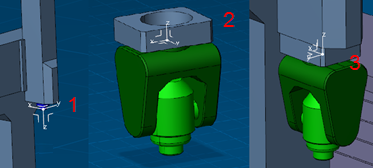
This machine can only simulate machining
operations for which the tool axis is along the Z-Direction. So to
simulate machining operations which have different tool axis
interchangeable milling heads can be used as shown above.

Also the conception of the machine
fitted with interchangeable milling heads allows you to select
an optimal milling head for a particular machining
operation.