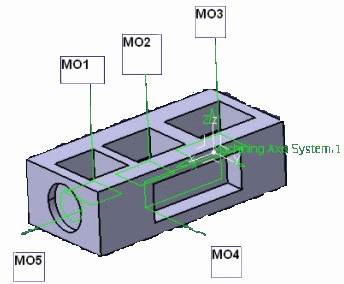Formats
Blank characters used for presentation comfort on file are not mentioned
here.
Example
Example of syntax:
'AUTOPS'
'INDIRV/',F11.5,',',F11.5,',',F11.5'
'TLON,GOFWD/ (CIRCLE/',F13.5,',',F13.5,',',F13.5,',$'
F13.5,'),ON,2,INTOF,$'
'(LINE/',F13.5,',',F13.5,',',F13.5,',$'
F13.5,',',F13.5,',',F13.5,')'
Example of generated APT source:
AUTOPS
INDIRV/ 0.00000, -1.00000, 0.00000
TLON,GOFWD/ (CIRCLE/ 0.00000, 0.00000, 0.00000,$
50.00000),ON,2,INTOF,$
(LINE/ 0.00000, 0.00000, 0.00000,$
50.00000, 0.00000, 0.00000)
MULTAX
A MULTAX statement (MULTAX, MULTAX/ON, MULTAX/OFF) is
defined anywhere in the Manufacturing Program (for example, in a PP word statement or
a macro path).
MULTAX Influence on APT Output
MULTAX statements found during APT generation can influence
the output format:
MULTAX statements are searched and identified in any PP
word statement:- If a
MULTAX or MULTAX/ON statement is found, the following
linear motions is written with the format: GOTO/ X, Y, Z, I, J, K. - If a
MULTAX/OFF statement is found, the following linear
motions is written GOTO/ X, Y, Z and the tool axis is considered
as locked.
The components of the locked tool axis are the components defined on the
last 5-axis position preceding the MULTAX/OFF statement. Therefore, no TLAXIS
statement is generated after a MULTAX/OFF statement.
- In a sequence of motions following a
MULTAX/OFF statement,
the tool axis orientation is checked, and as soon as it is not constant,
a MULTAX/ON statement is added, possibly with a warning message in
the NC data output log file.
Example of APT source:
...
PPRINT OPERATION NAME : Tool Change
PPRINT Start generation of : Tool Change
MULTAX/ON
GOTO / 0.00000, 27.16535, 20.47244, 0.000000, 0.000000, 1.000000
$$ TOOLCHANGEBEGINNING
CUTTER/ 1.259843, 0.000000, 0.629921, 0.000000, 0.000000,$
0.000000, 0.984250
$$ TOOLCHANGEEND
PPRINT End of generation of : Tool Change
...
MULTAX/OFF
...
RAPID
GOTO / 7.29167, 15.48687, 16.10080
RAPID
GOTO / 7.29167, 15.48687, 15.13780
...
MULTAX/ON
...
RAPID
GOTO / 2.74137, 14.56693, 16.10080, 0.000000, 0.000000, 1.000000
RAPID
GOTO / 2.74137, 14.56693, 15.13780, 0.000000, 0.000000, 1.000000
...
Tool Change Operations and TLAXIS/
Statements in APT Output
The tool change point is specified on the Part Operation and the
tool axis at this point is determined by the spindle orientation
(I, J, K) on the machine.
TLAXIS OutputThe following applies: - A tool axis statement (
TLAXIS) is always output for the first tool
change. - For the following tool changes, the tool axis of the previous
Machining Operation is taken into account.
- If it is different from
the Tool Change Point position defined in the setup, a
TLAXIS statement
is output for that Tool Change.
Example 1
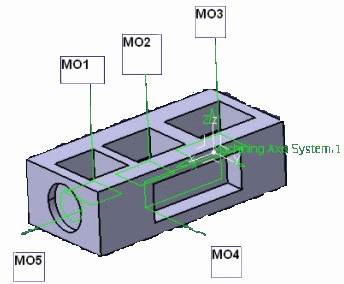
If the tool axis at the Tool Change Point position is (0,0,1), a
TLAXIS/ 0.000000, 0.000000, 1.000000 statement is output for the
first and fifth tool changes.
$$ OPERATION NAME : Tool Change.1
TLAXIS/ 0.000000, 0.000000, 1.000000
etc
$$ Start generation of : Profile Contouring.1
etc
$$ Start generation of : Tool Change.2
etc
$$ Start generation of : Profile Contouring.2
etc
$$ OPERATION NAME : Tool Change.3
etc
$$ Start generation of : Tool Change.3
etc
$$ Start generation of : Profile Contouring.3
etc
$$ Start generation of : Tool Change.4
etc
$$ Start generation of : Profile Contouring.4
TLAXIS/ 0.000000, 1.000000, 0.000000
etc
$$ Start generation of : Tool Change.5
TLAXIS/ 0.000000, 0.000000, 1.000000
etc
$$ Start generation of : Profile Contouring.5
TLAXIS/ 1.000000, 0.000000, 0.000000
Example 2

If the tool axis at the Tool Change Point position is (0,0,1) and the
tool axes of all the Machining Operations are different (variation of more 0.05deg) from the
Tool Change Point position axis, then a TLAXIS/ 0.000000, 0.000000,
1.000000 statement is output for all the Tool Changes.
$$ Start generation of : Tool Change.1
TLAXIS/ 0.000000, 0.000000, 1.000000
etc
$$ Start generation of : Profile Contouring.1
TLAXIS/ 0.000000, 1.000000, 0.000000
etc
$$ Start generation of : Tool Change.2
TLAXIS/ 0.000000, 0.000000, 1.000000
etc
$$ Start generation of : Profile Contouring.2
TLAXIS/ 0.000000, 1.000000, 0.000000
etc
$$ Start generation of : Tool Change.3
TLAXIS/ 0.000000, 0.000000, 1.000000
etc
$$ Start generation of : Profile Contouring.3
TLAXIS/ 0.000000, 1.000000, 0.000000
etc
$$ Start generation of : Tool Change.4
TLAXIS/ 0.000000, 0.000000, 1.000000
etc
$$ Start generation of : Profile Contouring.4
TLAXIS/ 0.000000, 0.000000,-1.000000
etc
$$ Start generation of : Tool Change.5
TLAXIS/ 0.000000, 0.000000, 1.000000
etc
$$ Start generation of : Profile Contouring.5
TLAXIS/ 1.000000, 0.000000, 0.000000
Non-Modal Behavior of RAPID Statements
According to APT standard formats, all feedrate statements (except RAPID)
are modal. This means that they are applied to all the following points
until the next the feedrate statement.
However:
In the example below: - the rapid feedrate only applies to the first
GOTO point. - The machining feedrate that was current before the
RAPID statement applies
to the second GOTO point.
FEDRAT/ 300.0000,MMPM
GOTO / -69.00000, 40.00000, 46.00000
GOTO / -69.00000, 50.00000, 0.00000
RAPID
GOTO / -80.0000, -23.0000, 16.0000
GOTO / -90.0000, -21.0000, 16.0000
Helical Interpolation
A helical interpolation instruction is generated in the output file
(APT source or CLFile) for Machining Operations that support helical tool
motions.
These Machining Operations include Thread Milling, Circular Milling in Helical
mode, Sequential Groove with Helical motions, and Profile Contouring defined
with a Helix tool path style.
It requires that: - The machine specified in the Part Operation supports helical interpolation.
- The Helical interpolation check box is
selected in the Numerical Control tab of the machine. See Working with Generic Machine Editor. Otherwise,
GOTO instructions are generated for the helical
motion.
Notes:
By default, the Generate NC Output Interactively dialog box inherits the machine parameters, so the Helical interpolation check box is
also selected in that dialog box. Do not switch the Helical interpolation check box to local modifications mode. See Generating NC Code and Working with Generic Machine Editor.
Automatic Generation of ROtabL and TLAXIS for
Mill-Lathe Changeover
Mill-Turn integration enables automatic generation of:
- a
ROtabL statement in output every time there is a change-over from
a Turning operation to a Milling operation
- a
TLAXIS statement in output every time there is a change-over from
a Milling operation to a Turning operation.
Related Links
|