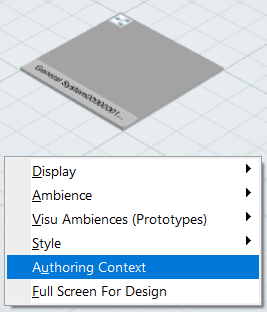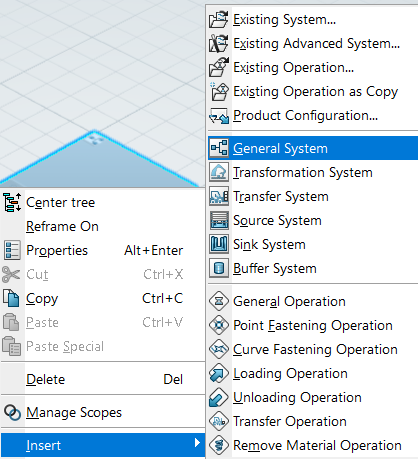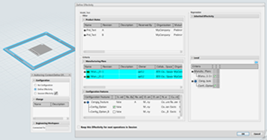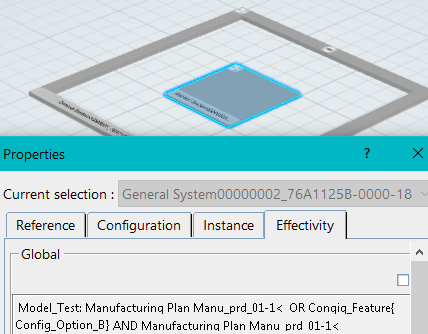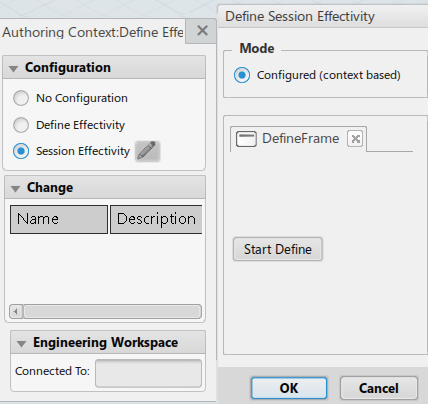Create a Configuration Model on the Web Server and Attach It to a Parent Root System
The Model uses as configuration context that creates from a web server.
Once created, then the Model can be attached to a root system by right-clicking the system and select Properties.
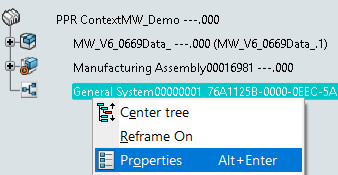
In the Configuration tab, click Attach Model as a Configuration
Context
 and search for the Model.
and search for the Model.
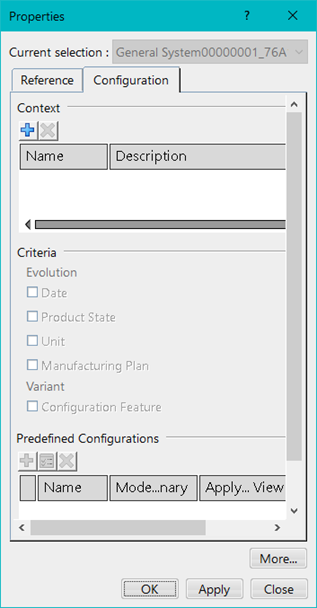
Define the criteria of effectivity, which applies to the children. The Criteria verifies that all are activated are based on the selected configuration context.
Define at least one criteria for specifying the effectivity on children of Items.