About Tag Group Data Formats | ||
| ||
When you import tag group data, you must have the data in the same tabular format that the software recognizes. You can only import data that has been saved in Microsoft Excel format or in ASCII format. The ASCII file must have a .txt file name extension.
Below is an example of tag group data formats, saved in .xls format.
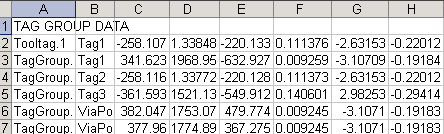
The table below describes the type of data associated with each column.
| Column | Data Type |
|---|---|
| A | Tag group |
| B | Tag name (a.k.a. Data) |
| C | X coordinate |
| D | Y coordinate |
| E | Z coordinate |
| F | Roll |
| G | Pitch |
| H | Yaw |
For text format, the delimiter between columns is a single space; the delimiter between rows is a new line. The columns' contents are the same as described above.