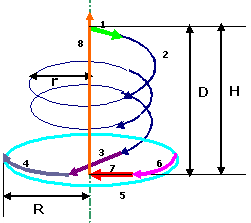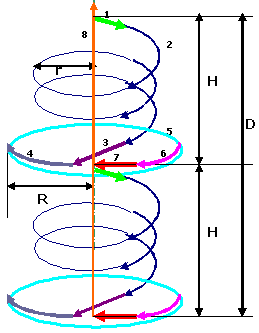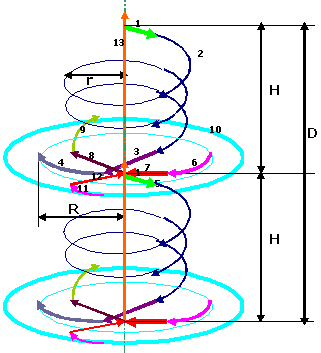Helix Motion Options
When you select the Standard Machining mode in a Circular Milling operation, the Approach macro and Return between levels Approach macro have an additional predefined motion.
- The following parameters are available and editable:
- Helix Radius. The default value is 5mm.
- Helix Ramping Angle. The default value is 5 deg.
- while the following parameters are not editable and are computed by the
operation.
- Helix Height: it is computed by the operation based on the hole depth and the Number of levels as specified.
- Helix axis: it is the same as the tool axis. The helix is at the center of the hole.
- Arc radius of the arc joining the final circular motion: This values is not editable and is the same as the Helix Radius specified.
Helix Radius Constraint
- If the radius of the helix is the same as that of the final circle, the helix motion of the
tool is followed by circular motion. The image below shows Number of paths=1 and Number of levels=1.

Radial Outward Movement (1)
Helical Movement (2)
Circular movement (3)
Circular Arc inward movement (4)
Radial inward return movement (5)
Axial upward movement (6)
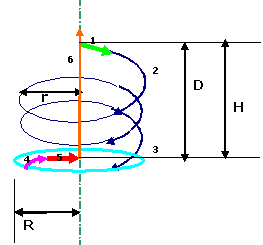
D
R
r
H
Hole Depth
Radius of Circle
Radius of Helix =R
Helix height =D
Note: Similar logic works for multiple pass and when the Number of levels is more than 1. - If the helix radius given is greater than the final circle radius for that particular part, a warning message is displayed and the radius of helix is set to the maximum possible (i.e. hole radius) by the operation.
Helix Radius Value
You can provide the helix radius:
- as the Absolute Helix Radius: the helix radius value is the same as that provided on the radius manipulator.
- or as Radius difference vs next path: the helix radius is internally computed and a difference with the next path radius is given to the helix radius.
For example, the path radius (radius of the circular motion) is 5mm. You set the helix radius to 3mm and select Absolute Helix Radius. The radius of the helix motion is 3mm, i.e. the absolute value you have provided.
If, for the same values as mentioned above, you select Radius difference vs next path, the helix radius is computed and it is the difference between the radius of the circular motion and the radius value provided by you in the macro tool box. So in this case, the helix radius is 5mm - 3mm = 2mm.