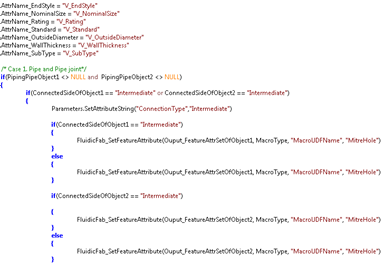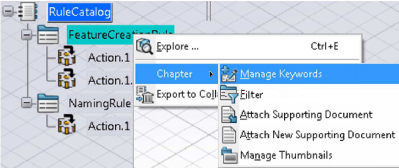-
From the 3DCompass, click 3D Modeling Apps
 select Engineering Rules Capture app. select Engineering Rules Capture app.
-
From the Engineering Rules Capture section of the action bar, click Action
 . .
-
Create action rules for a feature creation, and then create a catalog.
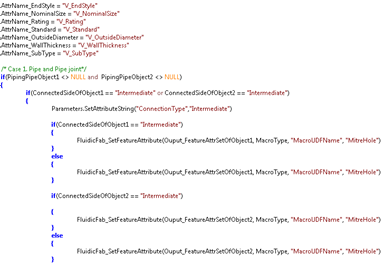 See 3D Modeling, Capture, and Reuse Design Intent, Engineering Rules Capture, Working with Actions. - Insert defined action rules into the catalog.
- Click Manage Keywords on a chapter in the catalog where you want to define keywords.
-
Click the add keyword (+) command and define accordingly.
- Enter the name: Resource Identifier
- The type: string
- The value: leave as empty
-
Enable the editing for the keyword and define as:
- Keyword for Feature Creation Rule For Single Pipe: POF_FeatureRule_SinglePart
- Keyword for Feature Creation Rule For a connection point:
POF_FeatureRule_ConnectedParts
- Keyword for alignment line naming rule: POF_NamingRule_AlignmentLine
- Feature creation rule for a single pipe - Using this rule to compute spring backs
for each bending point and over length applying on a pipe. Identifier:
DELMnOPofPipeFeatureCreationRuleForSinglePart
- Feature creation rule for a connection point - Using this rule to compute a type
of connection with its related features using any information from design and
assigned resources. Identifier:
DELMnOPofPipeFeatureCreationRule
- Naming rule for alignment lines - Using this rule to compute a type of connection
with its related features using any information from design and assigned resources.
Identifier:
DELMnOPofPipeFeatureCreationRule
|
 select Engineering Rules Capture app.
select Engineering Rules Capture app.
 .
.