The plane is defined.
The white rectangle changes to a blue, and remains on the reference element, as the following image shows.
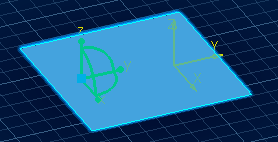
The reference plane can be used as a reference to position the other
elements.
For example, this plane is used as reference when you
use Align Sides command.