The following information is displayed:
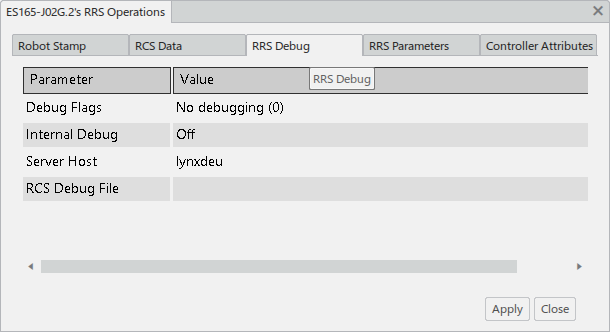
- Debug Flags
- Controls the value of bits 0-2 of the DebugFlags parameter sent in the RRS DEBUG
call to the RCS module.
- Internal Debug
- Controls the value of bit 3 of the DebugFlags parameter sent in the RRS DEBUG call
to the RCS module.
- Server Host
- Either the host name or the IP address of the machine on which the DELMIA RRS
Server daemon is running.
- RCS Debug File
- The full name of the file on the Server Host machine in
which the DELMIA RRS product asks the RCS module to log debug information.