The following information is displayed:
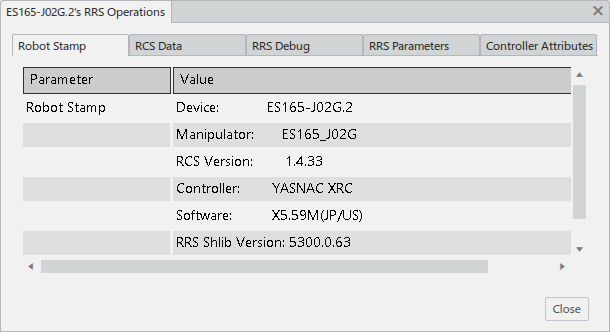
- Device
- Name of robot connected to RRS server.
- Manipulator
- The RCS manipulator reported by the RCS module.
- Controller
- The RCS controller version reported by the RCS module.
- Software
- The RCS controller software version reported by the RCS module.
- RRS Shlib Version
- The version number of the RRS shared library.