Paint Results Dialog Box | ||
| ||
- Application
- Specifies whether the current application is a Paint or Shot Peening scenario.
- Display
- Select from the following options:
- Paint
- When selected, the painted color is displayed based on the Max Saturation thickness value specified.
- Peen
- When selected, allows you to select a Result based on Intensity, Coverage, or Inclination.
- Threshold
-
When selected, Threshold Parameters appears and you can set upper and lower limit values as well as colors for paint deposition threshold. It also allows you to select a Result based on Intensity, Coverage, or Inclination.
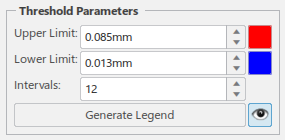
Click the colored square next to Upper Limit to select the color used to display where the result value is greater than or equal to the specified upper limit value.
Click the colored square next to Lower Limit to select the color used to display where the result value is less than or equal to the specified lower limit value.
Generate Legend generates a color legend for the specified threshold range based on the number of intervals set. The display is rendered using the colors that appear in the legend based on the specified amount of paint deposition. Click
 to view/hide the
legend.
to view/hide the
legend. 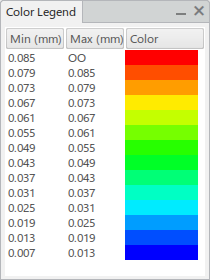
- None
- When selected, paint results are not displayed.
- Result
- Select from the following options:
- Thickness
- Available only when Application is set to Paint. Allows you to specify Max Saturation in millimeters.
- Intensity
- Available only when Application is set to Shot peening. Allows you to specify the Max Saturation value in millimeters at which the underlying surface is fully hidden by the sprayed material.
- Coverage
- Available only when Application is set to Shot peening. Allows you to specify the Max Saturation percentage value at which the underlying surface is fully hidden by the sprayed material.
- Inclination
- Available only when Application is set to Shot peening. Allows you to specify the Max Saturation value in degrees at which the underlying surface is fully hidden by the sprayed material.
- Masking
- When enabled, the surface behind any obstacles between the paint gun spray and the
surface is not painted. Note: Masking applies only to air brush and electrostatic paint deposition. It does not apply to shot peening.
- Tolerance
- When Masking is selected, this value specifies the masking tolerance in millimeters.
- Erase applied display

- Erases all applied paint or threshold colors.
- Show result value

- Allows you to hover over a surface in the work area and display the result value at the current cursor position.