Service Items and B.I. Essentials
You can view the update status of an item with B.I. Essentials. B.I. Essentials computes the status of the selected items and its Resulting Product.
The Item Update Status menu option in the B.I.
Essentials panel contains the following information about
any type of item: 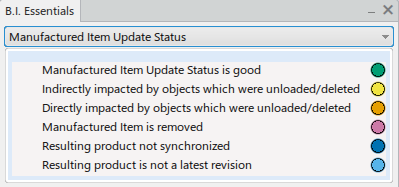
| Color | Information |
|---|---|
|
|
The item and its Resulting Product fit the specifications. |
|
|
Unloaded or deleted objects indirectly impact the item or its Resulting Product. |
|
|
Unloaded or deleted objects directly impact the item or its Resulting Product. |
|
|
The item or its Resulting Product is removed. |
|
|
The Resulting Product of the item is not synchronized and does not fit the specifications. The status of the Resulting Product is based on its links and if the user has modified it. |
|
|
The Resulting Product of the item is not of the latest revision and does not fit the specifications. The status of the Resulting Product is based on its links and if the user has modified it. |