- Click
New Visibility Action
 . . The Animate Visibility dialog box appears.
- Select the object to be hidden (in this scenario we selected the antenna), and if wanted, input a duration for the visibility action, then
click OK.
The visibility action is created. A thumbnail for the action appears under the
Excitations
 panel. 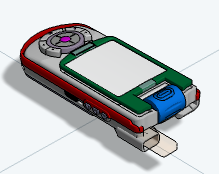
|