View Sections in the Secondary Viewer
You can view sections of a product in 2D by using the secondary viewer.
The Secondary viewer of Section.x window appears.
Important:
|
View Sections in the Secondary ViewerYou can view sections of a product in 2D by using the secondary viewer.
On the Section context toolbar, click Activate/Deactivate secondary viewer The Secondary viewer of Section.x window appears.
Fill Sections with ColorsYou can fill sections with colors in the secondary viewer.
In the Secondary Viewer of Section.x window, click Fill In Color 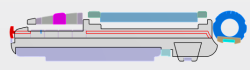 The section appears filled with colors. By default, this option is deactivated and the contour of the section is displayed. View Sections Using the Lock 2D Viewpoint OptionYou can use the Lock 2D Viewpoint option to obtain a view that is normal to the section.
In the Secondary Viewer of Section.x window, click Lock 2D viewpoint The 2D view that is normal to the section appears. When you select this option, you cannot rotate the object. By default, this option is deactivated. View Sections in the MDI ViewerYou can switch from the Secondary Viewer of Section.x window to MDI window. Click Switch to MDI Viewer The Secondary Viewer of Section.x window changes to the MDI window.
Print Sections from the Secondary ViewerYou can switch from the Secondary Viewer of Section.x window to the MDI window and print the section. | ||||||||||||