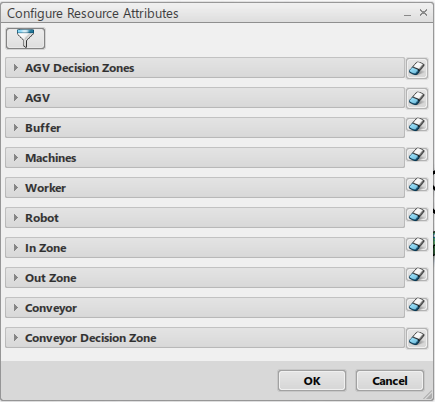About the Configure Resource Attributes Panel | ||
| ||
From the Programming section of the action bar, click
Configure Resource Attributes. You can use ![]() to
show or hide resources in the panel.
to
show or hide resources in the panel.
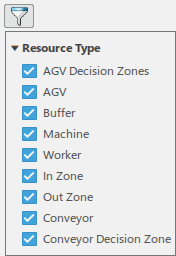
Expand and collapse the panels view the attributes. The value of the attributes can be changed directly on the panel. You can select multiple attributes at once using Ctrl and right-click.
Right-clicking an attribute displays its context menu. You can edit common attributes from different resource types using the context menu.
Double-clicking any resource opens the Edit dialog box for that resource.