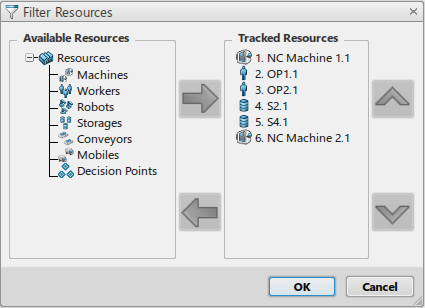Color Code and States
The simulation charts and the work area use colors to identify the state of an element of the production system at a specific moment of the simulation.
The following table shows the colors and the state that they identify:
| Color | State |
|---|---|
 |
|
 |
Traveling (worker, robot) |
 |
|
 |
Waiting for input products (machine, conveyor, out zone) |
 |
|
 |
Failed |
To display colors on resources and zones in the work area, select the State Highlighting check box in the Flow Simulation Options tab of the Simulation Options. For more information, see Common Services for Manufacturing Simulation Apps : Reference Information: Simulation Options Dialog Box: Flow Simulation.


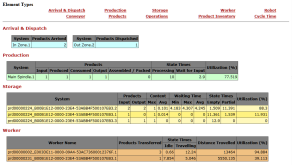
 at the
bottom of the simulation chart panels.
at the
bottom of the simulation chart panels.