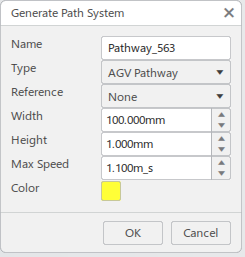Once the pathway is created, commands in the bubble bar let you modify its
sections (edit them, change their types), delete sections from it, or add branches on
junctions.
-
You can edit sections of the curved or straight type with at least one free
side:
- Click
 .
.
- Select a section.
- If a curved section is selected, you can recreate its curve with two
fixed ends, select a third point, and modify the radius and
angle.
- If a straight section type is selected, to define its end point, you
can either extend its free side or select a point.
- Click
 .
.
-
You can change a section's type from straight to curved and vice
versa:
- Click
 .
.
- Select any section of the straight or curved type.
- If a curved section is selected, it turns straight with the same end
points.
- If a straight section is selected, a curved section is created with
the same end points. A third point can be selected, and the radius
and angle can be modified.
- Click
 .
.
-
You can delete one or more sections from the pathway:
- Click
 .
.
- Select a section.
- If the section is connected by down stream sections, a message
displays: click Yes.
The section is deleted. Click

.
-
You can add branches at junctions of the segments or on specific
segments:
-
Click
 .
.
-
Select a junction point or a point on a section and click
 .
.
Note:
If a point on a section is selected, the section is broken at
that point, and that point becomes a junction to create a
branch.
-
Select a section type to create a branch from that point.
The branch is created. Click

.
 and
select a parent or pathway.
The Generate Path System panel displays.
and
select a parent or pathway.
The Generate Path System panel displays.