- From the Surface Machining section of the action bar, click Roughing
 . . - In the dialog box, click the red sensitive area
Part and select the whole part to
be machined.
- In the dialog box, click Zone order and select the zones to machine by clicking
a point in each zone.
- Select the Tool tab
 to choose a tool. to choose a tool. -
Click Display or
Simulate to check the validity of the machining operation.
The zones will be machined in the order they were selected.
- In the Zone order context menu, activate the Machine only ordered areas option.
-
Click Display or
Simulate to check the validity of the machining operation.
Only the zones you ordered are machined, and in the order you have chosen. 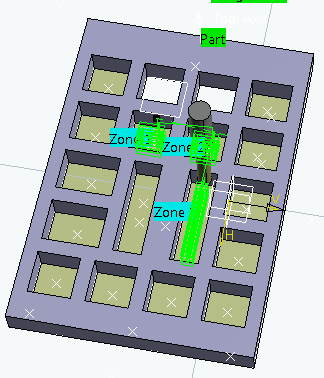
|