Breakpoint on Instruction
You can add breakpoints on specific instructions, which pause the debugger when the instruction is reached. You cannot apply expression-based conditionality to this type of breakpoint.
An example of using a breakpoint on an instruction follows.
- When a simulation is running, open the Logics Monitoring window.
- Click an instruction to add a breakpoint. The breakpoint is marked
with a red bullet. The effect of adding this breakpoint is that the debugger
stops when this instruction is reached.
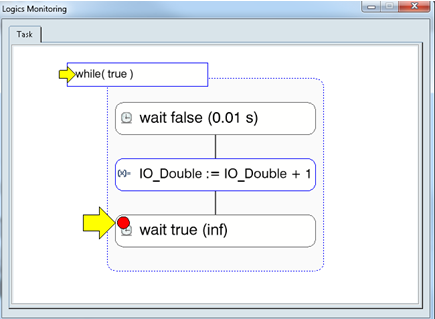
- Open the Signals Monitoring window.
- In the
Breakpoints tab, the breakpoint instruction
appears. However, the
Expression Breakpoint field is not available.


