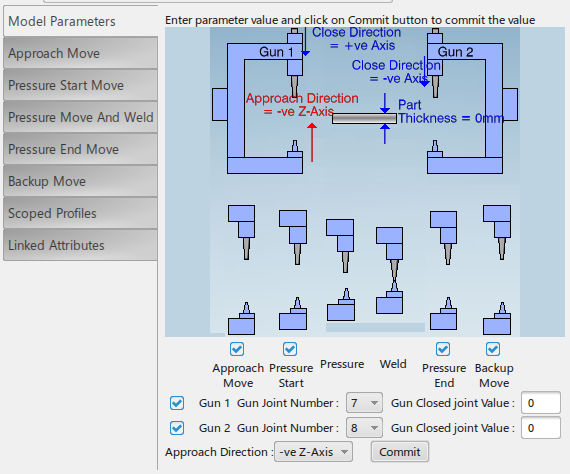
Note:
Some Servo guns may have two pair of welding tips.
These two pairs of welding tips are shown as 2 separate guns in all
the pictures for clarity purposes. If Gun 2 is unchecked
in the above dialog, all the parameters related to Gun 2 in the following
tab pages will be non-editable.