Pedal Test Dialog Box | ||
| ||
Descriptive Terms
Descriptive terms for the Pedal Test:
- Define Toe Tip Angle: Negative toward the manikin inside.

- Foot travel path: The direction in which a foot moves while iterating to
find the solution.
- Foot moves parallel to X.
- Foot moves on a projection of the vector Hip-Pedal center.
- Leg Splay Angle: Swivel angle from the vertical plane in which the leg
and the plane defined by the leg and the thigh around the axis passing by the ankle and
the hip. The swivel angle of the leg, an example is the angle of rotation of the
triangle created between hip joint, knee, and leg about the line joining hip and knee.
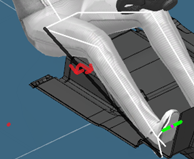
- Ankle Flex angle: Flexion of ankle.
- BOF(1): Ball of foot.
- Preferred Contact zone (2): Width on shoe. The zone around a line that goes laterally through
the BOF on the sole.
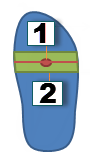
Contact Definition
- Floor Geometry
- Activate the editor by clicking the mouse inside the floor geometry editor and then select the geometry. Only the plane selection is enable for selection of floor geometry.
- Pedal Geometry
- Activate the editor by clicking the mouse inside the pedal editor and then select the geometry. The plane selection and surface selection enable for the selection.
- Preferred Contact Zone:
- Select the distance for the contact zone. The preferred zone and ball of foot
visualize on the sole of the assigned manikin by a green box and a magenta colored point
respectively. The visualization appears on the appropriate foot as per the
Side selection in the dialog box. On modification of the preferred zone
value using the spinner in the dialog the size of the green box changes. The max value
of the preferred zone is define to 30mm.

Foot Behavior
- Side
- Select the Right or Left foot.
- Toe Tip Angle
- Define the tip angle.
- Raise Heel Option
- Select the Heel options:
- Never Raise the Heel - The solution is searched without raising the heel.
- Minimal Raise - The search is made such that the collision with the pedal happens within the preferred zone. The search is conducted by raising the floor by 1 mm in every iteration. This raising done until the distance between the center of the pedal and the floor is less than 1 mm and thereafter the search stops.
- User Defined - The solution is searched on a raised floor plane. The height raised is equal to the value entered. It fixes like a virtual raised floor for searching the contact with the pedal.
- Floor in diagram.

- Foot Trajectory
- Select Move in Sagittal Plane or Move Radially.
Leg Behavior
- Target Ankle Flex angle
- Select the angle.
- Target Leg splay angle
- Select the angle.
- Thigh max angle
- Select the angle.
Result
- Pedal Test Status
- This shows an acceptable, not acceptable icon.
- Distance from BOF:
- Select the distance.
- Heel Height
- Select the heel height.
- Ankle Flexion
- Select the Ankle Flexion.
- OK
- Accepts the selections.
- Computes
- Computes the results. Note: Enables compute when there is a valid selection for floor and pedal geometry.