-
In the Sequencing
side tab, select a resource that has IO signals defined.
The Resource Entities panel appears in the
Sequencing
side tab, and lists the IO defined against the selected resource.
-
Right-click an IO signal in the list, and select Propagate IO
from the context menu.
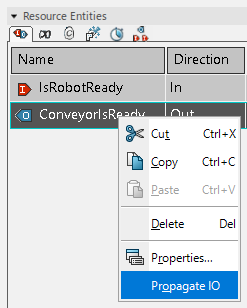
The Signal Propagation dialog box appears and lists the signals
that can be propagated.
-
Click the Direction list to select whether the signal is to be
propagated up or down the resource tree.
-
Click Limit to select a resource up or down the resource tree
where propagation will stop.
-
Click OK to propagate the signal and close the
Propagate IO dialog box.
|