Upon completion, the exported objects are populated in the specified location and the
Operation report dialog box appears.
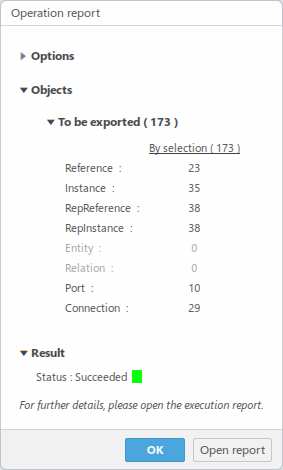
Result indicates the success Status of
the export. You can click Open report to view a report of the
exported items in XML format.