You can view the tool on each tag of a tag group simultaneously.
-
Double-click a tag group.
The Trajectory Editor panel appears.
-
In the Trajectory Editor, click Display Tool Cloud for Tags
 .
.
The Tool Cloud - Preferences panel appears, and you are prompted to select a tool.
-
Select a tool in the work area.
The selected tool appears on each tag of the tag group.
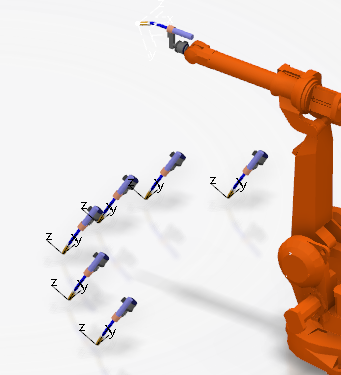
-
Close the Trajectory Editor.
The tool cloud disappears.