Jogging 7-DOF Robots
The forward and inverse kinematic behavior of the 7-DOF robots are described.
Forward Kinematic Behavior
The forward kinematic behavior for 7-DOF robots during jog is identical to other robot models except that the joint tab of the Jog dialog box displays seven joints instead of the usual six.
Inverse Kinematic (IK) Behavior
The inverse kinematic (IK) behavior for a 7-DOF robot is dependent on the IK routine that has been setup for the model during its Robot Library definition and creation.
There are two basic approaches for the IK behavior:
- Redundant Angle (RA) Behavior
- In this approach, the seventh joint of the robot IK chain is maintained at its currently set angle value while the IK solves for the other 6 joints to reach the desired target.
- Elbow Angle (EA) Behavior
- In this approach, all seven joints of the robot IK chain are solved by the inverse kinematics algorithm so as to reach the desired target while also maintaining the requested Elbow Angle value for the robot arm. This Elbow Angle for a 7 DOF Robot arm is the angle between the plane of the arm and the vertical plane as shown.
- Elbow Angle = -45
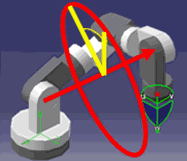
- Elbow Angle = 0

- Elbow Angle = +120

The choice of RA or EA for a particular 7-DOF robot is determined by the inverse kinematic routine that has been assigned to the robot during its definition.
As a result, the particular IK behavior for a 7-DOF robot during Jog is such that the motion of the orientation Robot results in the robot TCP following the orientation Robot position and orientation while maintaining the current value of the RA or EA. This angle value is displayed in the Cartesian tab of the Jog dialog box. In the case of an RA-type 7 DOF Robot, the limits in the display are the Joint limits for the redundant Joint 7. In case of an EA-type Robot, the limits are -180 to +180.
TCP Lock Precession
There is an additional behavior related to your specified modification of the angle value during IK jog.
If you modified the RA or EA (by typing in a number or using the spinners), the IK algorithm solves for the robot joint values such that the TCP position and orientation are locked in place while the arm orientation is modified to achieve the specified RA or EA value. If the spinner value is constantly changed by holding down the mouse, the arm appears to rotate or process between the robot base and the robot TCP. This type of behavior in jog is essential to exploiting the redundancy of 7-DOF robots and modifying their arm orientation without changing the TCP location so as to avoid obstacles and exploit the reachability benefits of the 7-DOF arm.