Exporting Trajectories | ||
| ||
-
From the Setup section of the action bar, click Export
Trajectory
 .
The Export Trajectory dialog box appears.
.
The Export Trajectory dialog box appears.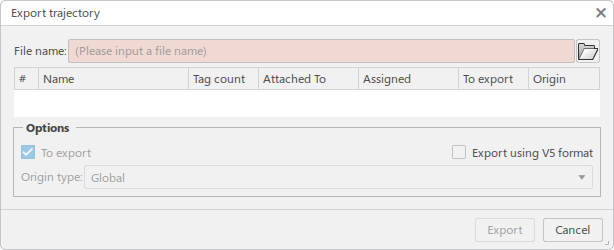
-
Select trajectories or a robot that has associated trajectories.
The related trajectories appear in the list.
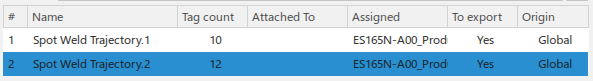
- In the Options section, To export is selected by default for trajectories in the list. You can select specific trajectories in the list and clear To export to avoid exporting them.
-
Select Export using V5 format to export the trajectories in the
V5 format.
Note that all trajectories can be exported either in V5 format or in 3DEXPERIENCE format. You can not combine both V5 and 3DEXPERIENCE formats in a single instance of Export Trajectory.
-
Select the Origin type for each trajectory to be exported.
Each trajectory can be exported with its own reference (Origin type) by selecting the trajectory in the list and selecting the reference from the Origin type list. Choose from the following types:
- Global
- Owner
- Attached Object
- User-defined
- Robot base
The Origin status is updated in the trajectory list.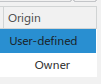
-
In the File name section, click to
 open the Select a
file location dialog box.
open the Select a
file location dialog box.
- Navigate to the folder where you want to save the exported trajectories.
- Enter a name for the file to save.
- Click Save to close the dialog box.
The path and file name appear in the dialog box: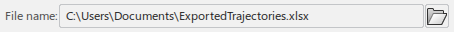
-
Click Export to export the trajectories and close the
Export trajectory dialog box.
Exported trajectories are saved in the following format:
TagGroup Name : ArcTrajectory.1 Reference : Global Tag Prefix Tag Index Tag Suffix X(mm) Y(mm) Z(mm) Yaw(deg) Pitch(deg) Roll(deg) A 1 13055.37357 5906.800605 118.671609 -7.47954 -19.679338 88.587116 W 1 13058.14087 5913.41219 100 -7.47954 -19.679338 88.587116 W 2 12877.6981 5946.600488 100 -7.47954 -19.679338 120.599619 W 3 12831.16268 5861.642687 100 -7.47954 -19.679338 -125.595675 W 4 12958.94301 5718.50229 100 -7.47954 -19.679338 -102.425363 W 5 13081.20347 5635.516827 100 -7.47954 -19.679338 -98.158685 W 6 13192.42191 5513.888307 100 -7.47954 -19.679338 -129.746466 W 7 13150.36931 5359.921152 100 -7.47954 -19.679338 162.108256 W 8 12976.68038 5267.634819 100 -7.47954 -19.679338 129.715757 W 9 12837.77249 5256.607809 100 -7.47954 -19.679338 104.438027 W 10 12687.13401 5307.78839 100 -7.47954 -19.679338 101.297917 W 11 12556.56954 5242.351445 100 -7.47954 -19.679338 -176.579503 W 12 12479.067 5103.838671 100 -7.47954 -19.679338 -143.873489 D 1 12485.9957 5105.672862 118.671609 -7.47954 -19.679338 -143.873489 TagGroup Name : ArcTrajectory.2 Reference : Global Tag Prefix Tag Index Tag Suffix X(mm) Y(mm) Z(mm) Yaw(deg) Pitch(deg) Roll(deg) A 1 10979.49325 4526.870436 24.386796 -7.654565 -43.463947 154.337843 W 1 10968.35652 4535.176656 10 -7.654565 -43.463947 154.337843 W 2 10968.35652 4345.176656 10 -7.654565 -43.463947 154.337843 W 3 10968.35652 4155.176656 10 -7.654565 -43.463947 154.337843 W 4 10968.35652 3965.176656 10 -7.654565 -43.463947 154.337843 W 5 10968.35652 3775.176656 10 -7.654565 -43.463947 154.337843 W 6 10968.35652 3585.176656 10 -7.654565 -43.463947 154.337843 D 1 10979.49325 3576.870436 24.386796 -7.654565 -43.463947 154.337843