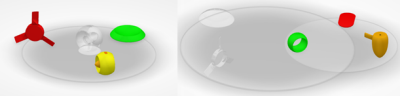Triangle Density Shading Method
Visualizing the triangle density lets you track the triangle repartition throughout the model. The color-coded shading method helps you identify quickly the elements that need to be simplified and optimized.
The Triangle Density Shading command:
- Calculates the triangle density for each representation by dividing the number of triangles by the area of the geometry.
- Sorts representations in density level order from the highest to the lowest density level.
- Applies a color shading to the selected representations that indicates a density level from the highest level (red) to the lowest level (green).
There are two density shading modes: Proportional and Uniform.
The following table describes the two modes and provides examples with a model of six parts (A, B, C, D, E, F).
| Density Shading Mode | Description | Example |
|---|---|---|
| Proportional | Colors are proportionally applied to parts according to their respective triangle density. This mode enables you to quickly distinguish the lowest from the highest density levels. |  All the parts with a low triangle density are green (A, B, C, D). All the parts with a high triangle density are red (E, F). |
| Uniform | Colors are evenly applied to the parts according to their respective triangle density. This mode enables you to have a classification of parts, from the lowest to the highest density levels. | 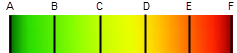 Parts are evenly classified from the lowest (A) to the highest density level (F). |