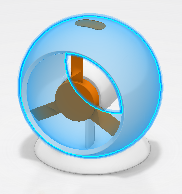About Smart Level Selector | ||
| ||
The smart level selector appears when you hold down Shift and select a part. 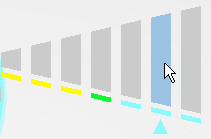
Moving along the graduation (from left to right) lets you explore the structure:
- Each graduation mark corresponds to a level in the product structure, from the leaf element (geometric primitive) up to the parent level (product).
- A specific color shading identifies a level.
- The level selector applies a color shading to the product structure that
identifies in:
- Yellow: The geometrical elements
- Green: The representation
- Blue: The product
- When you hover a graduation mark, the active structure level is highlighted with the code color shading accordingly.
- The name of the corresponding element is also displayed.
In the following example, the blue color shading identifies the active product level in the structure.

- To select the target level element, click a graduation mark. The selected level element is highlighted in the work area.