Editing the Structure of the Model | ||
| ||
Seven separate groups of parts are now available in the structure. The four wheels and
the doors appear individually and are visible directly under the root of the model. All the
remaining parts of the car model are grouped in a separate node. 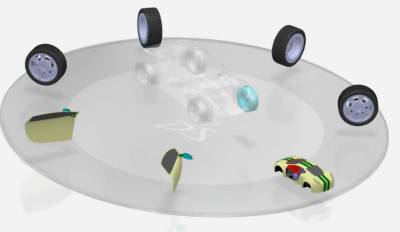
Next step:
Specifying a Local Axis.