Customization of Deployment Extensions
Deployment extensions are applied to an object of a given type.
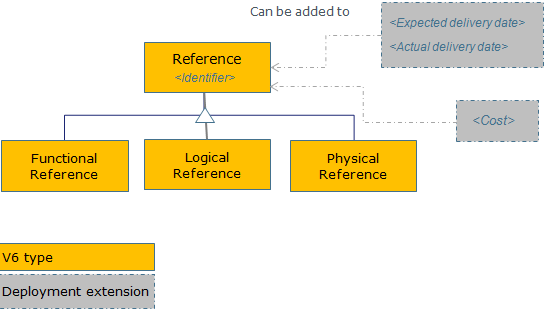
The customization of deployment extensions can be broken down into the following steps:
- The administrator defines one or several deployment packages that are built by creating deployment extensions. These extensions can be used to extend one or several DS types. Note: Collections of attributes can be defined on those deployment extensions. These attributes are added to objects of a given type.
- The administrator uses the Know-how Capture app to define a particular business rule. This rule defines the deployment extension to choose when users create an object of a given type. The association is performed in the Data Setup app. This association is contextual to a project. To know more, see the Quality Rules Reuse User's Guide and the Data Setup User's Guide.
- The administrator can also define masks on DS types or specialization types, DS extensions or specialization extensions, deployment extensions.
- The masks influence the visibility of the attributes on a given object.
- When a mask is not defined on a subtype, by default, the attributes are visible when selecting Edit > Properties, performing a search, and selecting Add > Content. They are not shown in tree view.
For more information about masks, see Installation and Administration: Social and Collaborative: Collaborative Servers: Live Collatoration - Administration: People and Organization: Managing People, Organization and Security Data: People, Organization and Security Concepts: Configuring Security Masks.
Note:
The creation of masks is optional when working with Model Customization and Specialize Data Model.