- Edit your .properties files. To do so, access the emxFrameworkStringResource.properties file on your app server and edit it. Add the following lines to your file:
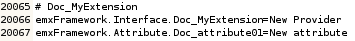
- Save your file and restart the app server.
-
From the Compass, click Social and Collaborative
Apps
, Data Model Customization, and select Download CATNls.
The List of Supported NLS Languages window opens displaying the available languages. -
Check the languages for which you want to generate a CATNls file, English in our example.
-
Click Download
 . .
- Click Save to save the file in the directory referenced by the CATMsgCatalogPath variable of your runtime view.
- Unzip your files and restart your server.
The localized types and attributes are displayed in the browsers.
|