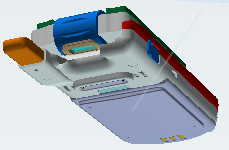Create a Sequence of Viewpoints
You can create a sequence of viewpoints.
- Click New Viewpoint Action
 .A player and the Viewpoint Action dialog box appear in the work area.
.A player and the Viewpoint Action dialog box appear in the work area.An initial thumbnail appears in the Excitations
 panel.
panel.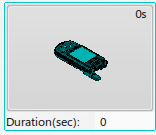
- Set the parameters for the viewpoint action.
- If you want to rename the animation, click Name in the Viewpoint Action dialog box, and add a new name.
- If you want every change of viewpoint you make until you end the sequence creation to be a part of the viewpoint sequence, select the Automatic Insertion check box.
- Click Insert
 .
.
- Manipulate the viewpoint with the Robot, and click Insert
 . Repeat. Each shot appears as a thumbnail.
. Repeat. Each shot appears as a thumbnail.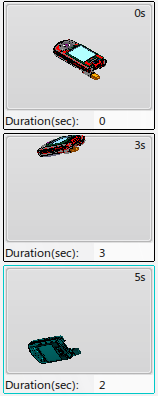
Notes:The top right corner shows the total time within the simulation required to arrive at this viewpoint shot from the beginning.
The Duration shows the time required during the simulation to arrive at this viewpoint shot from its previous shot. The duration for a shot can zero or more. The first shot, is set at 0 initially, although you can modify that duration after the first shot is created. Once a shot's duration has been modified, the total duration for the viewpoint is updated.
- Use the Player to run through your animation; modify the sequence if necessary. Click OK. The viewpoint animation is represented in a thumbnail.

- To see the animated version of your sequence, under Excitations
 , select the Viewpoint Animation you want to see, and click Play in the Compass.
, select the Viewpoint Animation you want to see, and click Play in the Compass.