Synchronizing | ||
| ||
Consider the following basic assembly.
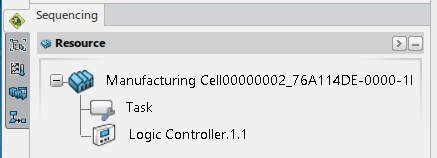
If a behavior is added to Logic Controller.1.1 in another session, it becomes out of sync when the Manufacturing Cell is opened again.
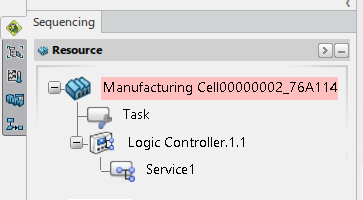
The Manufacturing Cell is highlighted to inform you that a behavior is not linked to the resource. You can move the mouse pointer over the highlighted resource for a tooltip that describes the warning.

You can right-click on the highlighted resource and select Synchronize to update the coupling information. Once performed, the parent resource is no longer highlighted and the data model is synchronized.
Similarly, when a behavior is removed out of context (i.e., in another session), the parent resource is highlighted in red.
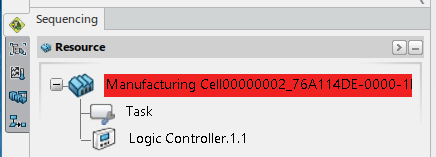
You can move the mouse pointer over the highlighted resource for a tooltip that describes the warning.
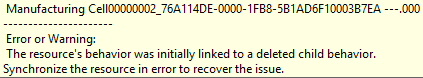
You can right-click on the highlighted resource and select Synchronize to remove the existing coupling information that is no longer valid. Once performed, the parent resource is no longer highlighted and the data model is synchronized.