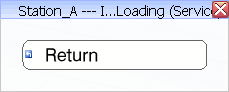
Note:
The
 icon represents a
Return instruction.
icon represents a
Return instruction.
A
Return instruction is normally nested in a
Condition instruction. See a typical example
below.
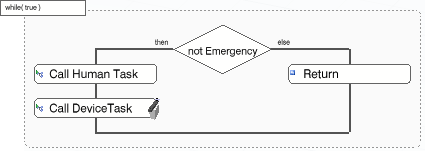
In the sequence above, the task execution ends when
Emergency is
true. If this task is called from another task
(refer to
Calling Tasks),
the next instruction to be executed is the instruction after the
Call Task instruction in the parent task.