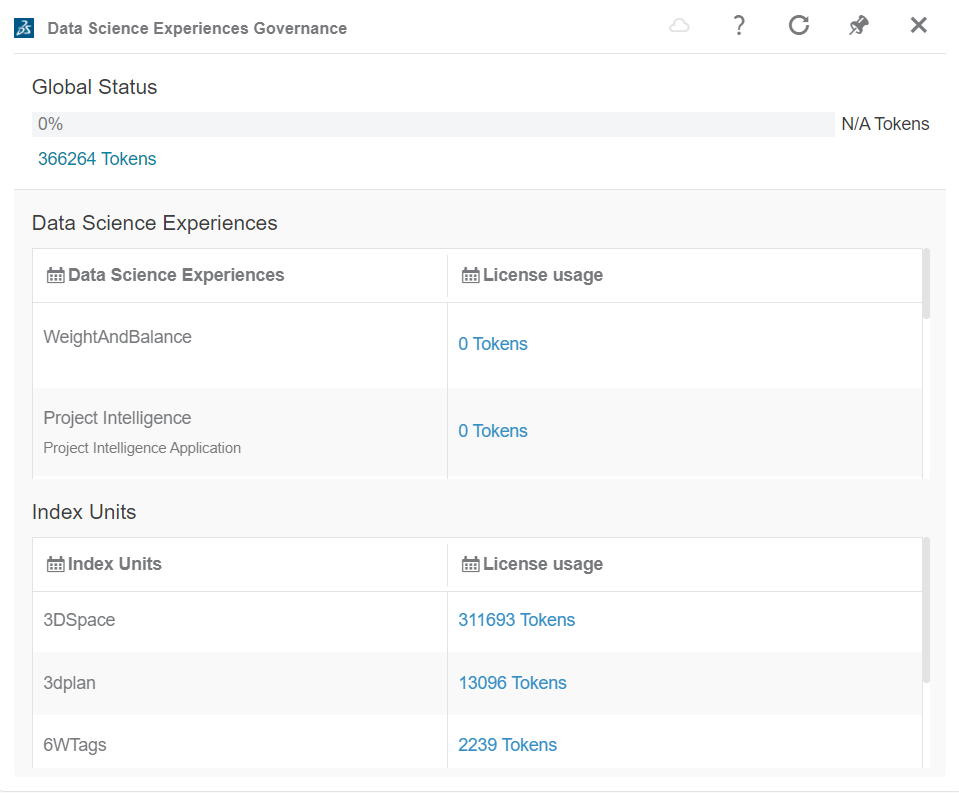Access Data Perspective Governance
This section describes how to access Data Perspective Governance in the 3DEXPERIENCE platform.
Your Administrator must grant you one of the following roles: Data Analyst (DAA), Data Steward (DAS), or Platform Manager.
- Click the
Compass.
The left panel displays
 Me > As
a System of Operations.
Me > As
a System of Operations. - In My Roles, select Data Analyst or Data Steward.
- Select Data Perspective Governance.
A read-only page opens.