Morphing With a Limit Element
Not all limit elements are allowed.
The limit element or its projection on the mesh according to projection type must lie
completely on the mesh, for example the following cases are not allowed.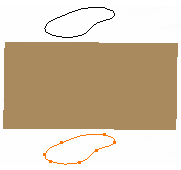
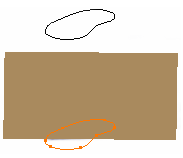
If the limit element does not lie on the mesh to deform, it is projected on the mesh to deform according to the projection type.
The limit element is not necessarily closed. An open limit element (pink curves in the following figures) which cuts the mesh into two areas is allowed. But the target element (white curve and points), once projected, must lie entirely inside one area.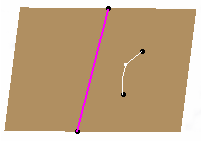

The following cases are not allowed:
- The target element does not lie within one area.
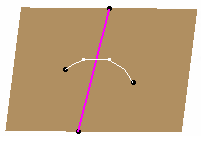

- The limit element does not define areas:
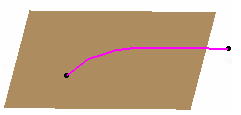
- The limit element lies on several zones:
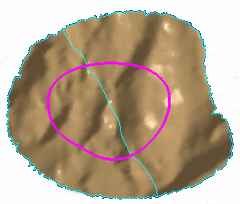 Note: This can be solved using the Mesh Preparation in Digitized Shape Preparation.
Note: This can be solved using the Mesh Preparation in Digitized Shape Preparation.