Creating 3D Curves on a Scan | ||||||
|
| |||||
- Select the points on the scan.
-
From the Creation section of the action bar, click 3D Curve
 .
.
-
Select the curve creation type.
- Through points: the resulting curve is a multiarc curve passing
through each selected point.
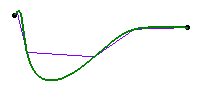
- Control points: the points you click are the control points of
the resulting curve.
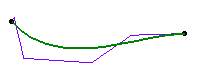
- Near points: the resulting curve is a single-arc, with a set
degree and smoothed through the selected points.
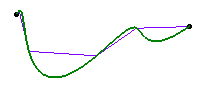
- Through points: the resulting curve is a multiarc curve passing
through each selected point.
- Click OK to create the curve.