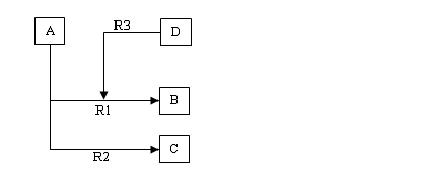You can create a new instance of a relationship using the
Connect Businessobject command or the Add Connection command.
Use the Add Connection command to make various types of connections
between
either:
- Two business objects
- A business object and a connection
- Two connections
One business object or connection is labeled as the TO or TOREL end
and one is labeled as the FROM or FROMREL end. When the objects are equivalent,
it does not matter which object is assigned to which end. However, in
hierarchical relationships, it does matter.
Collaboration and Approvals
use the TO and FROM labels to determine the direction of the relationship.
The direction you select makes a difference when you examine or
dissolve connections. When you examine an object's connections, you can specify
whether or not you want to see objects that lead to or away from the chosen
object. When you disconnect objects, you must know which object belongs where.
You should always refer to the relationship definition when working with
connections. For more information, see
Making Connections Between Business Objects.
You can also create a connection between an object and another
connection.
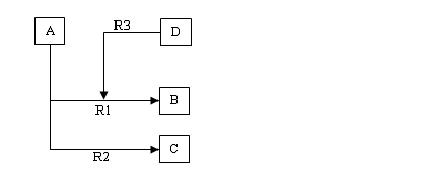
You can connect an object or connection to or from a connection if you
have to/from connect access on the object or connection. Likewise, you can
delete (disconnect) or modify the connection with appropriate access on the
object or connection that is on one end of it.
For more information, see
MQL
Command Reference:
Add Connection.