Creating Parallelograms | |
| |
- In the H and V boxes of the Tools Palette, specify the coordinates for the first corner and press Enter.
- In the H and V boxes of the Tools Palette, specify the coordinates for the second corner and press Enter.
- In the H and V boxes of the Tools Palette, specify the coordinates for the third corner and press Enter.
The parallelogram and corresponding constraints are created.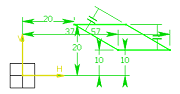
| Tip: You can also create a parallelogram manually. To do this, move the pointer to activate SmartPick and click as soon as you get the required coordinates. |