-
In the Cartesian tab of the Circle
Definition dialog box, specify the Cartesian coordinates for the
center of the circle.
Note:
Click Θ to enter polar coordinates instead of
Cartesian coordinates.
-
In the Radius box, enter the radius value.
The circle is created. 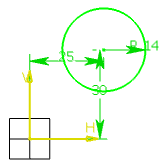
|