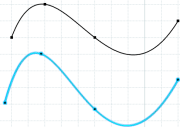Snap to Point | |
| |
This option can also be set by selecting Snap to point check box from .
In the following example, the black spline is created with Snap to Point selected. All the points are on the grid. Conversely, the highlighted spline is created with Snap to Point cleared.